It's a hot summer night, you turn your ceiling fan on high to cool down, as the fan gets up to speed it begins to wobble and make so much noise that you begin to think "Is my ceiling fan about to fall off?". There can be many reasons why your ceiling fan is making so much noise however the most common reason is due to unstable ceiling fan blades, improper ceiling mounts, or dust accumulation. Regardless, continuous usage of a wobbly fan will decrease the quality of operation due to increased wear on the motor and potentially make the fan even more unstable.
Step 1. Ensure Ceiling Fan Mount and Fittings are Properly Installed.
- Assess the contact point between the ceiling fan and the ceiling mount and ensure that the fan has been installed correctly.
- Check that the blades are securely screwed into the blade holders and fan motor.
- Clean the ceiling fan's motor and blades - the dust may be causing the ceiling fan to be unbalanced and noisey.
- Turn on the ceiling fan to check if the wobble is still present.
- If the wobble is still present then it may be because a fan blade is not correctly aligned or slotted into the blade holder.
Step 2. Balance Ceiling Fan Blades
- If your ceiling fan blades are unbalanced then you can usually address this by either finding which blade(s) are out of alignment or unbalanced and adjusting them by either adding counterweights or reslotting the blades.
- You can use something such as a coin and tape or a clip to serve as a counter weight on the suspected blade.
- Start by placing the counterweight on the blade close to the center and turning on the fan to see if the wobble is persisting. If so, repeat this while slowly move the coin towards the outer part of the blade until you've eliminated as much of the wobble as possible.
If this hasn't helped then it could potentially be due to a low-quality ceiling fan or mechanical issue within the ceiling fan motor. This would require a qualified electrician or manufacturer to review the fan and its installation.
 Australia Wide Shipping from $9.95! FREE SHIPPING ON ORDERS OVER $250*
Australia Wide Shipping from $9.95! FREE SHIPPING ON ORDERS OVER $250*